မူရင်း CC2530EM module ကို SmartRF05EB မှာ မတပ်ပဲ ဖြုတ်ထားပြီး၊ third party CC2530 module ကို SmartRF05EB ရဲ့ External SoC debug မှာ သွားဆက်ပါမယ်။ External module ကို SmartRF05EB ကနေ power 3.3V ပေးချင်တာကြောင့် Debug connector နားက ၊ R30 ကို short circuit လုပ် (ဒါမှမဟုတ် 0 ohm ဆက်) လိုက်ပါတယ်။ External module ရဲ့ IO voltage နဲ့ ညီတဲ့ voltage ကို debug connector ရဲ့ pin 2 မှာ ပေးဖို့ လိုတာကြောင့် ဒီနေရာမှာ ခုနက R30 နဲ့ ဆက်ပြီး 3.3V ပေးထားတဲ့ pin 9 ကို pin 2 နဲ့ loop back ပြန်ဆက်လိုက်ပါတယ်။

Figure. Debug port of SmartRF05EB. Loop back pin 9 to pin 2 if the external module does not connect anything to this pin.
နောက် တခုက UART bridge program ရဲ့ baud rate ကို 9600 ကနေ 115200 ကို ပြောင်းချင်တာမို့ IAR EW မှာ smpl_nwk_config.dat ဒါမှမဟုတ် uart.c ဆိုတဲ့ ဖိုင်ထဲမှာ အောက်မှာ ပြထားတဲ့ အတိုင်း ပြင်လိုက်ပါတယ်။
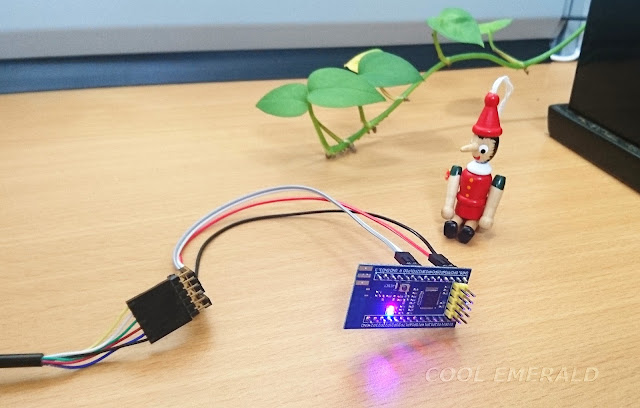
Figure. ဒီ module က 3.3V regulator ပါတာမို့၊ firmware ထည့်ပြီးတဲ့ အခါ FTDI ရဲ့ power ကိုသုံးပြီး ဆက်သွယ် အသုံးပြုလို့ရပါတယ်။
Cutecom ကို အောက်ကအတိုင်းဖွင့်နိုင်ပါတယ်။
sudo cutecom








No comments:
Post a Comment